3 Ways to Improve the Effectiveness of Your Adwords Campaign with Google Analytics
Incorporating Google Analytics to Your Adwords Workflow

Google never ceases to surprise us. During the Marketing Next conference that took place last week they introduced Google Attribution (watch the entire keynote here), another free tool that will help you attain a higher return on your Adwords campaigns.
However, while Google Attribution is a valiant effort to make analytics more accessible, the reality is that the addition of more tools doesn’t solve the most common problem that marketers face.
I am going to be honest: planning, running, and monitoring an Adwords campaign is a grueling task with an uncertain outcome. Without a coherent framework to help you understand how each of your tools fits into your digital strategy and marketing workflow, an abundance of tools just leads to an abundance of confusion.
What this article and the articles to come will do is provide you with a framework on how to connect these various tools offered by Google in order to provide you with structure during your digital marketing process while also helping you achieve a higher return on investment from your campaigns.
In this article, we are going to start with Google Adwords and Google Analytics. More specifically, I am going to show you three simple ways you can incorporate Google Analytics into your Google Adwords workflow that will allow you to not only accurately target your customers but also help you measure the concrete business impact of your Adwords campaigns in terms of user behavior and the resulting number of conversions you achieve.
Choosing the correct demographic to target
First of all, you should use Google Analytics to help you choose an audience group to target during the planning stage of your Adwords campaign.
More specifically, Google Analytics can help you in two areas: identifying opportunities to engage with your “aspirational core audience”, and identifying the best audience group to engage with if you are unsure of who to target.
Identifying the current status of your “aspirational core audience” and figuring out the best way to engage with them.
More often than not, you will walk into Adwords advertising with some specific user group, or “core audience” already in mind. This user group might already visit your website a lot but one which you want to improve engagement with, or it might be a group that doesn’t currently visit often and which you want to bring into the fold.
We call the group of users that you are trying to target your “aspirational core audience” because, while they might currently engage with your website to some degree, you are trying to improve your engagement with them via Adwords.
Regarding your “aspirational core audience”, Google Analytics can help you understand where you fall short in terms of attracting this group whether that’s getting them to visit your website, getting them to engage with your website, or getting them to convert on your website.
Based on the performance of metrics that track your “aspirational core audience” on your site, you should perform the following actions.
Low Overall Traffic or % New Traffic: Attract more people to visit your website
High Bounce Rate: Improve your user group’s landing page experience or adjust your ad copy and keywords.
Low Pages/Session or Avg. Sessions Duration: Improve your website flow or the design of individual pages.
Low Conversion Rate: Optimize your conversion funnel
2) Identify a user group from which you can easily reap benefit
If you don’t have an “aspirational core audience” in mind, worry not. Google Analytics can help you find the users who are already engaging well with your websiteyour “soul mate”.
Google Analytics provides over 10 characteristics related to your users that can help you slice and dice your key metrics and help you identify this existing the user group that is currently the best performing on your website.
By targeting user groups who are already interacting well with your website, you will have a much higher chance of achieving a high return on investment in your campaign. Furthermore, you’ll have a good chance of guaranteeing that those user groups will have a great experience on your website because people similar to them already have.
For more instructions on how to identify your core audience group, check out our two how-to guides on defining an audience with key Google Analytics audience metricst along with more information on key metrics and dimensions in Google Analytics’ audience session reference these two articles.
4 Steps of Understanding Your Core Audiences Using Google Analytics
4 Dimensions of Google Analytics That Will Help You Better Understand Who Visits Your Site
Identifying Effective and Ineffective Keywords and Ad Copies
The second way you can incorporate Google Analytics into your Adwords workflow is during the keyword and ad-copy optimization stage.
To accomplish this, you need to integrate Google Analytics and Google Adwords. Fortunately, you can do this with one button click in Google Analytics (instructions here).
After integrating both tools, the Adwords selection under the Google Analytics Attribution Module becomes available (as displayed below). You can also track web statistics by keyword under the “keyword” tab. There are also other features to help you optimize different aspects of Google Adwords such as time-of-the-day optimization, campaign optimization, and big optimization.
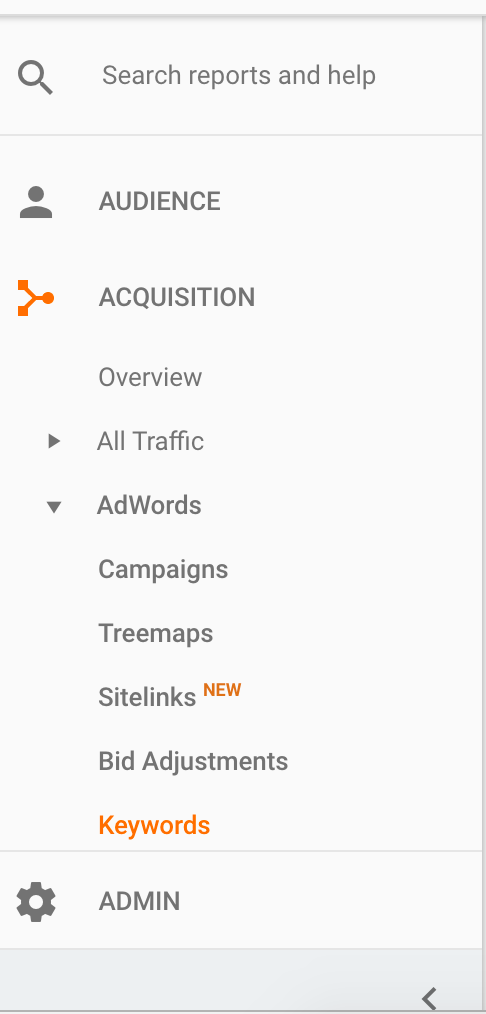
Be warned, these statistics might surprise you. Very often, I see ad copies or keywords with a high click through rate in Google Adwords but a very high bounce rate (this is a bad thing) on your website.
In these cases, even though specific ad-copies or keywords might appear to be high-performing on your Adwords platform, in fact, they don’t drive any concrete business benefit as users moved on from your website almost immediately after visiting it.
Similarly, sub-optimal landing page experiences will also drive down the quality score of your ads for that specific keyword. This will cause your ad placement for that specific keyword to both cost more and occupy a less advantageous position compared to other ads.
However, one thing your should notice here is that if the bounce rate for all of your Google Adwords keywords or ad copies is high it might be caused by an ineffective landing page rather than sub-optimal keywords.
In that case, you can use Google Optimize to conduct A/B testing on your page. Google automatically integrates Adwords with Google Optimize (instructions here) to provide you with a seamless A/B testing experience.
Measure the behavior of your users after they click on your ads but before converting
One wonderful thing about Google Adwords is that it automatically includes conversion rate as a metric. However, it doesn’t do a great job of telling you which ad achieved the conversion goal or what the main causes were for high or low conversion rates for a specific keyword.
Fortunately, Google Analytics can help you fill in these gaps by showing you your users’ behavior between the time when they click on your ad and the time when they convert or exit your website.
You can view the basic metrics of your Google Adwords campaign including bounce rate, traffic, engagement metrics (avg. sessions duration and pages/session), and conversion rate under the Adword module pointed to in the previous section.
To view advanced user flow information, you can either select the preconfigured “Paid Traffic” user segment or set-up more advanced ad-group based segments using the custom segment feature of Google Analytics (instructions here).
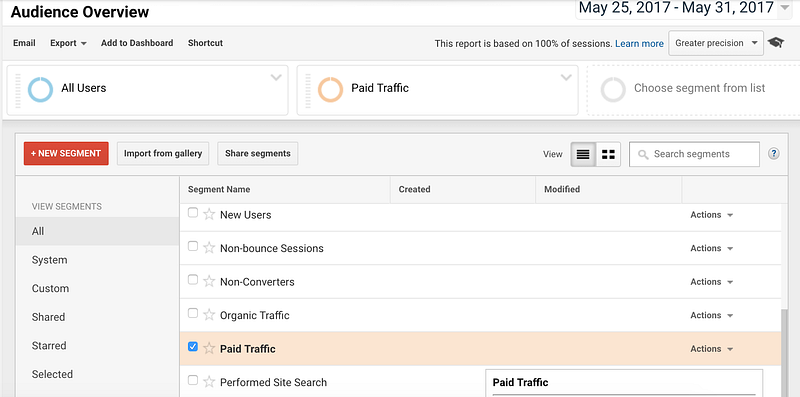
After selecting the segment you want, you can analyze your conversion funnel under the “conversion -> Goal” section of Google Analytics and your specific e-commerce conversion results (such as popular products, price per order) under the “conversion -> e-commerce” section of Google Analytics.
The article linked below provides you with an easy strategy to analyze the conversion funnels of your Google Adwords campaigns.
Conversion Optimization: 3 Simple Steps to Improve Your Conversion Rate Using Google Analytics
You can also identify specific drop-off points along your customer journey along with the pages of your website that are performing sub-optimally using the “behavior” tab of Google Analytics.
The two articles linked below can help you further explore page and behavior-flow related information regarding your Google Adwords campaigns and keywords.
How to Identify and Fix the Problem Pages on Your Website With Google Analytics
How to Create Great Website Experiences Without Fancy Designs
Overall, information provided to you by Google Analytics about user flow optimization, page optimization, and conversion funnel optimization can help you determine which specific pages to optimize in Google Optimize to most efficiently optimize your user experience and increase your conversion rate.
In this article, we have shown you three ways to incorporate Google Analytics into your Google Adwords workflow to optimize both the targeting of your ads and the ultimate return on investment of your campaigns.
To recap, those three ways are
Choosing the correct demographic to target
Identifying effective and ineffective keywords and ad copies
Measuring the behavior of users after they click your ads but before converting
I hope these three tips can help you reap benefit from Google Adwords and lead to beneficial results for your business.
If you have any questions about the content covered in this article, please email me at bill@humanlytics.co.
This article is produced by Humanlytics. At Humanlytics, we build tools for SMBs that not only help them answer their business questions and track metrics in real time, but also tell them what questions they should be asking in the first place — all with the goal of teaching them how to implement solutions.
If you are interested in more content like this, please follow us on Twitter, Facebook, and Medium (at analytics-for-humans).
