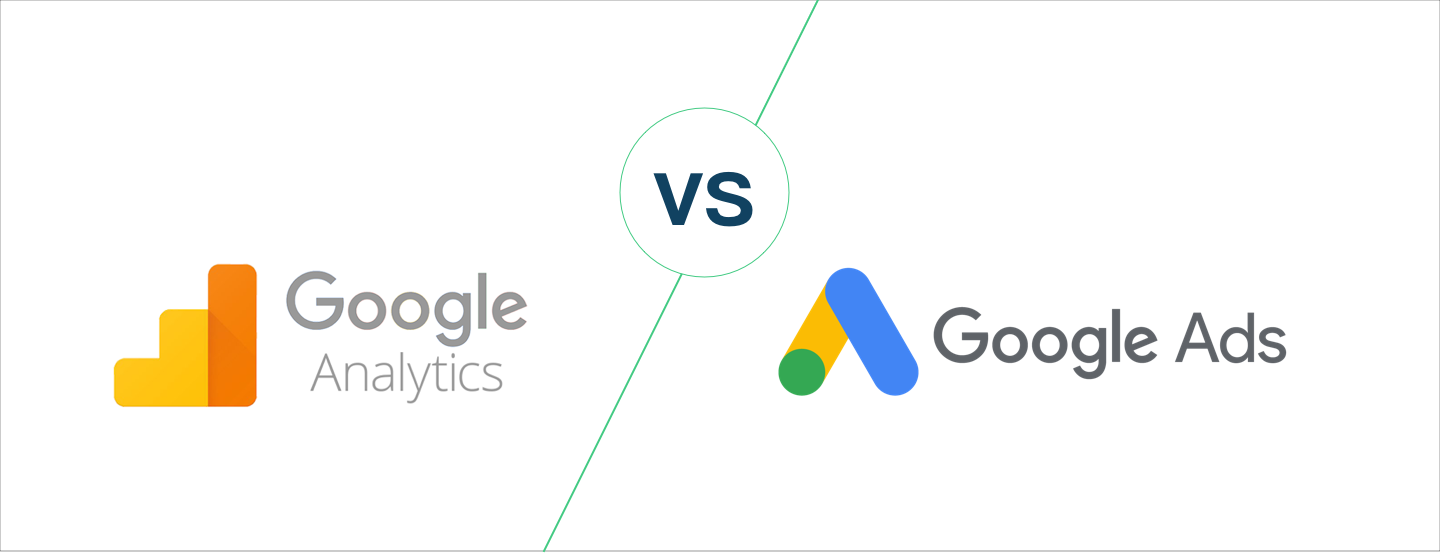Why do Google Analytics and Google Ads disagree about conversions?
A common complaint we found from our clients is that Google Analytics and Google Ads disagree with each other on critical metrics such as purchases and conversions.
People would often think that there is something wrong with their tracking code on the website and spend a significant amount of effort reconciling those two numbers. However, the belief that Google Analytics and Google Adwords are supposed to report the same amount of conversions (from Google Ads) is operated on insufficient knowledge of those two platforms.
In fact, Google Analytics and Google Ads will always display different data because they are collecting data in different ways. Just because they are different doesn't mean that one is wrong; it is, in fact, perfectly normal and expected.
This article will grant viewers a deep dive into how the collection scheme of those platforms is different and how you should take actions based on those differences.
Let’s dive in!
How is the tracking between Google Analytics and Google Ads different
The differences between Google Analytics and Google Ads originate from their measurement framework, a fancy way of saying how they collect and interpret data from your website.
To understand their differences in-depth, we must begin our journey by exploring those two measurement frameworks and identify their differences.
How does Google analytics work?
Measurement Framework
Google Analytics is an easy-to-use web analytics tool that helps website owners analyze how users interact with their websites.
Let’s pause a little bit here and let this definition sink in: Google Analytics is a platform designed to help you understand user behavior on your website.
Therefore, the focus is your website and how users interact with it (note how it will be different for Google Ads).
Here are some common questions that can be answered with Google Analytics:
Where are my users coming from?
How are the experiences of my users on my website?
Who are they, and how are each group of people’s behavior different?
At the core of its measurement framework is a javascript based library called gtag.js - which in essence, it is a Google Tag Manager container that records all pageviews and events on your website.
In addition to pageviews and events that happened within one session, gtag.js also uses cookies to remember a user across sessions so you can understand their behavior across different visits.
All the tracking infrastructure of Google Analytics is geared towards maintaining the best continuity of data.
The keyword here is “continuity” because Google Analytics is trying to capture your users’ uninterrupted behavior from the moment they pay their first visit to your website, all the way until the most recent engagement they have with it.
Attribution System
Due to the design of the system described above, Google Analytics’ attribution system is designed to be all-encompassing.
It is designed to attribute conversion to traffic from all sources possible, whether paid, organic, email, or otherwise.
This design implies that Google Analytics will assign credit to every step to the ultimate conversion, resulting in each of the paths only getting a little bit of the credit to the conversion.
Furthermore, because Google Analytics is by nature not an advertising platform, it does not consider any view through data for its attribution system and is a click-only platform.
Another key feature of the Google Analytics attribution system is that it is a backward-looking system.
For example, suppose conversions were to happen today. In that case, Google Analytics will help you understand your users’ entire journey leading up to this specific conversion, up to 60 days before the conversion event.
Keep this “backward attribution” system in your mind as this is very different from Google Ads.
How does Google Ads conversion tracking work?
Now let’s move onto Google Ads and see how it is different from Google Analytics.
Measurement Framework
Google Ads is an advertising-centric analysis tool that focuses on recording the results generated after ads are delivered.
Because the focus of Google Ads tracking is on figuring out the effectiveness of advertising campaigns, its focus is on “ads” instead of the “session” focus of Google Analytics.
Google Ads uses the same gtag.js architecture as Google Analytics, but that’s pretty much where the similarity stops.
Rather than focusing on creating a continuous user story with the data it collects, Google Ads focuses on attributing and assigning credits of one or a few specific events to ads that are “involved” in the conversion.
In that respect, Google Ads does not care about what specific path the user took to get to a conversion event; it only cares about the event that has happened, and Google Ads are associated with it.
Note that the concept of “cookie” is still in place for Google Ads, as a user might visit the website, drop off during that visit, and come back and make the purchase later, that event will still be attributed to the ad that generated the first visit.
Overall, instead of being a “continuous” attribution framework, I generally describe Google Ads as a “point-to-point” attribution framework in which only two events matter - the moment of ad delivery and the moment of conversion.
Attribution System
In contrast with Google Analytics, Google Ads naturally only wants to assign credit to ads delivered through the Google Ads platform and nothing else.
Google Ads is not a multi-channel platform, and other channels are not even considered in its attribution model. As long as users click on the ad, the purchase is always attributed to Google ads. Even if users have more marketing touchpoints on other channels, Google Ads will ultimately attribute it to itself.
It means that ads will get significantly more credits than Google Analytics, independent of anything that I am going to mention below.
Furthermore, Google Ads will also consider the case of “view-through conversions” - ads that resulted in conversion without any click interactions from the users, which further enhances the number of credits Google Ads will get for conversions occurring on the website.
Looping back to the “backward attribution” nature of Google Analytics, Google Ads is almost the exact opposite in terms of its attribution model.
Instead of “anchoring” at conversion and looking back in time what has resulted in the conversion, Google Ads anchor at the moment of advertising delivery and look forward (either 7, 14, or any day of your choice) in time to see how many conversions that specific ad has resulted in.
Let use an example to illustrate this concept of “forward attribution.”
Let’s say if an ad was delivered on day 1 (1/1), which resulted in a user clicking on it and visiting your website, but no purchase.
Then, the user returned seven days later to purchase without visiting any additional ads on 1/7.
Whereas Google Analytics will attribute this conversion to the date of 1/7, Google Ads will attribute this conversion to the date of 1/1 because that’s when the ad was delivered.
For this reason, we call data collected by Google Ads “not golden” because they are subject to change after the date has passed, compared with Google Analytics, where the data is “golden” because the information does not change after the passage of time.
What does it all mean?
Now you understand that Google Analytics’ measurement framework is fundamentally different from that of Google Ads. A natural question follows: which data should I trust, and how should I make decisions?
The bottom line here is that you should always use Google Ads’ data if you want to make optimization decisions the is ONLY related to the platform itself, and Google Analytics’ data if you’re going to make decisions across different advertising channels.
You want to use Google Ads’ data for within-platform optimization because Google Ads uses its own data to power its AI-driven bidding strategies such as Target CPA and Target ROAS.
If you were to use your Google Analytics numbers to set a target for those algorithms, it would inevitably lead to suboptimal results because you are essentially speaking English to a native Spanish speaker.
However, the data provided by Google Ads should almost never be trusted when making cross-channel decisions.
Whether that’s Google Ads, Facebook, or Bing, all of your advertising platforms will try to take as much credit as possible, making the data untrustworthy on an aggregate level.
On the other hand, Google Analytics can serve as a true fair judge on the real performance of each of the platforms, making it easy for you to identify which platform is performing better for you.